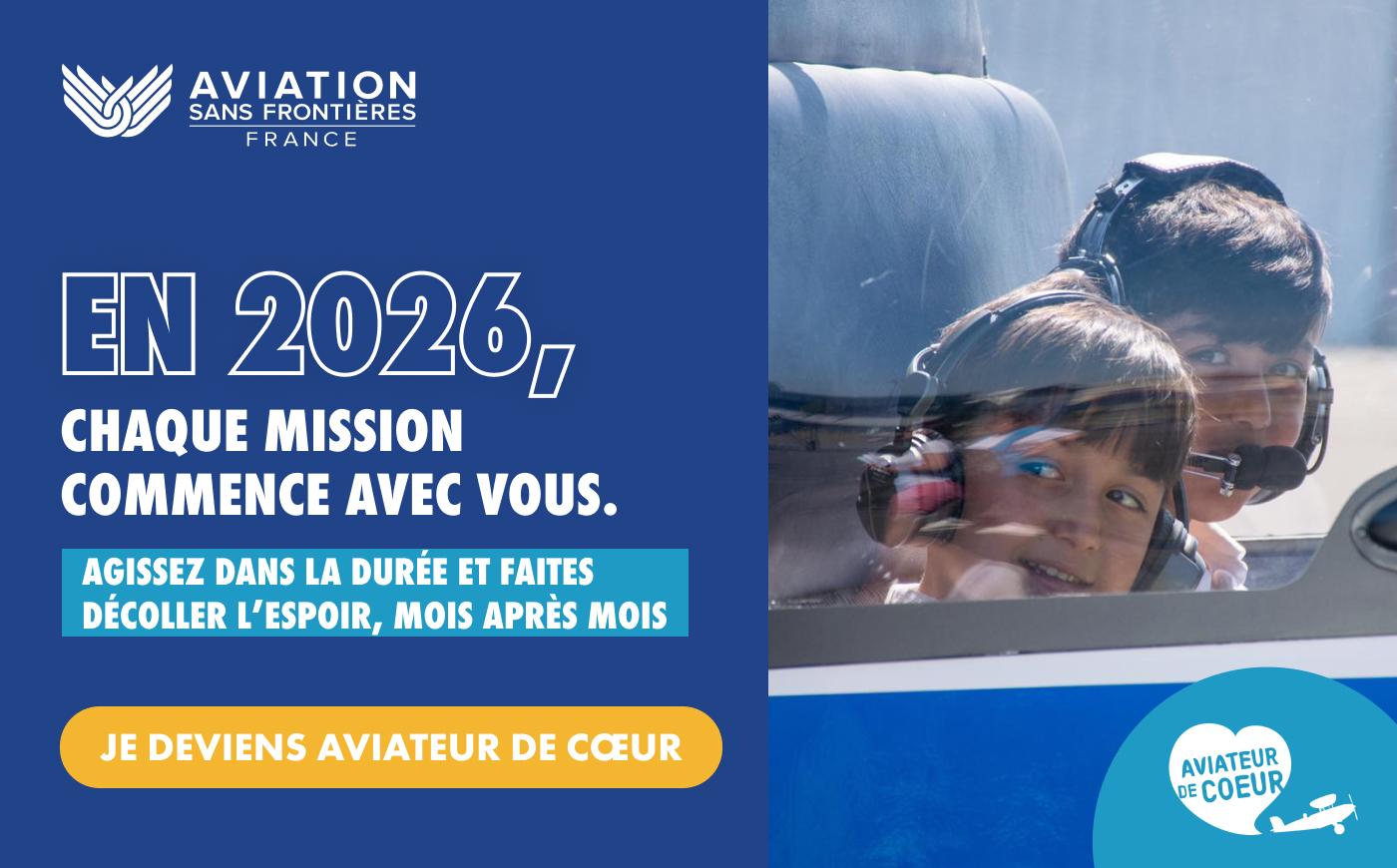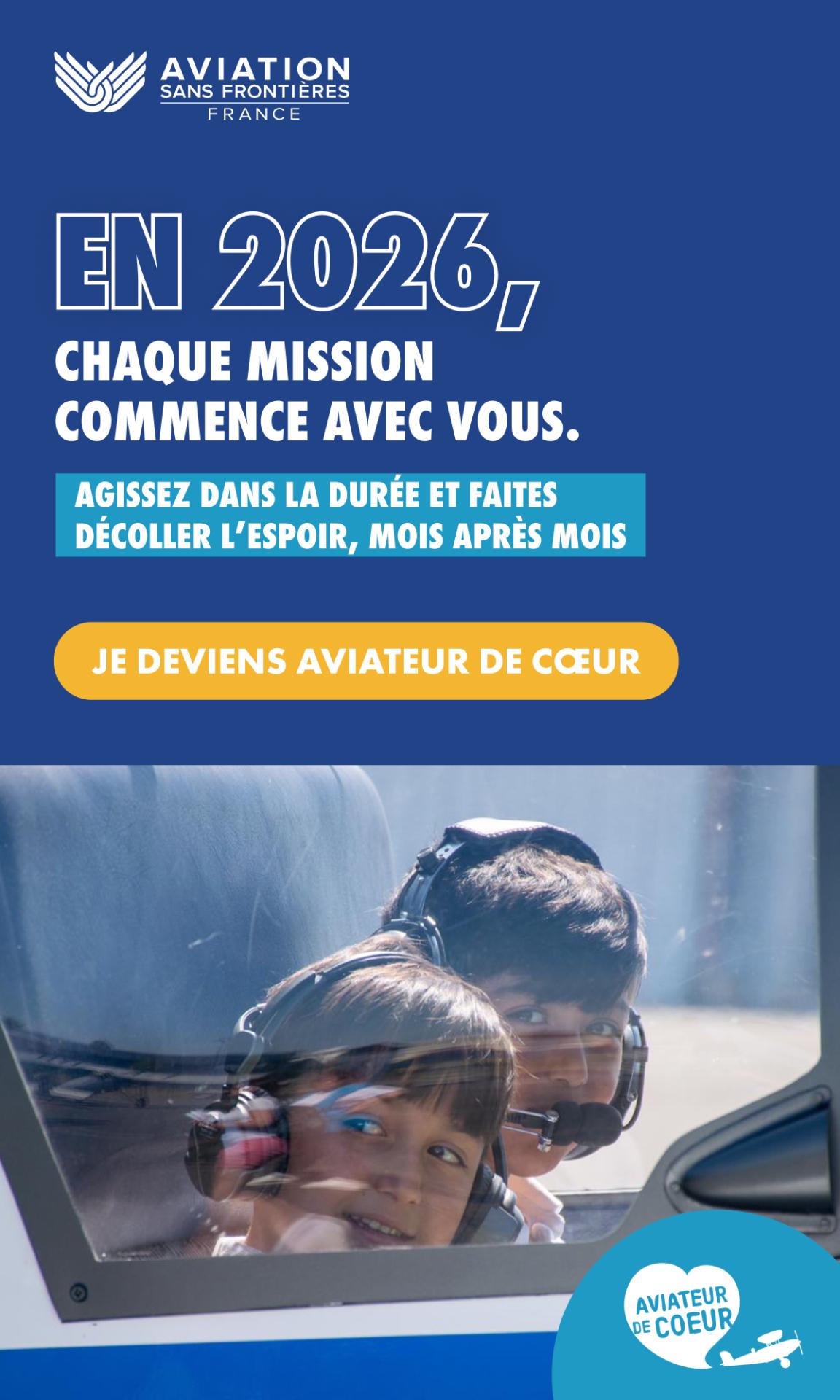Information on cookies used by Aviation Without Borders
When you browse the ASF site, cookies are saved in your browser.
The cookies we use are exclusively at the service of the features offered by the Aviation Without Borders Site
The use of cookies allows Aviation Without Borders to customize content, offer features and analyze the traffic of its website.
Without the use of cookies The Aviation Without Borders site could not work properly.
Drupal, the engine CMS of this site, at the center of the mechanics of the Aviation Without Borders Site needs cookies to work.
It is the same for the proper functioning of Google Analytics that allows us to have a synthetic vision of the attendance of our site.
The modules using cookies are those of the body of Drupal (Cookies Hasjs) and Google Analytics, there are no other non-mandatory cookies.
Cookie warning banner at the bottom of the home screen (it can slightly evolve in time)
: The click on "I accept" makes the Cookie warning banner disappear.
During your next navigation on the site with this same browser the headband will no longer be presented within 15 days.
Note: You could see it before these days if you connect via another browser.
To see it reappears before its life limit (here 15 days) Cookies will require, usually by the "History" tab in your browser settings. (CF below)
What does the law on the use of cookies?
1) Your consent is necessary
Some cookies, however, are exempted from the collection of consent, including those who are strictly necessary for the provision of a service expressly requested by the user.
Before depositing or reading a cookie that is not necessary for the provision of a service, site publishers must:
- Inform you of the purpose of cookies;
- get your consent;
- provide you with a way to refuse them.
The period of validity of this consent is legally thirteen months maximum,
2) A headband present at the bottom of the window must inform you :
- precise purposes of cookies used;
- the possibility of opposing these cookies by changing the parameters of your browser by clicking on the "More information" link present in the headband;
- Because the pursuit of your navigation is worthwhile to the cookies deposit on your terminal.
Below are the solutions to accept or refuse all or partly the cookies.
What to do if we do not want cookies to be installed?
You can block some or all cookies, or even eliminate those who have already been installed. But be aware that this can make your visit less enjoyable on our pages.
How to erase unwanted cookies?
If you do not want to allow the installation of cookies, you can set your browser so that it alerts you when it receives or refuses them from the outset.
However, if you set it up to automatically refuse all cookies, you may not be able to use certain features of the site.
Depending on your browser, here is how to proceed for :. :
CNIL Council
To limit the traceability of your navigation on the Internet, the CNIL recommends that you block, if they exist, third party cookies.
Third-party cookies are usually not needed to enjoy the resources of the site you are on.
General on cookies
Definition of cookie
A cookie is a small information file (in text format) recorded on your computer by your browser at the request of the website you visit.
Some sites do not use, for others they are necessary for their normal operation and for others they can be used for commercial purposes.
The cookie allows you to assign your computer a profile or quality, at least during the duration of your navigation on the site.
A cookie created by a website can not be read by another site, which immediately limits the risks of security.
It can not contain private information if you have entered them in a form of the website concerned.
No browser or website can not guess your name, mailing address, email address ... This is the reason why the profile or the quality of a cookie is assigned to your computer, specifically to your browser, and not to your person.
The usefulness of cookies: the session
A session corresponds to the period between the moment when a user arrives on a website and the moment he leaves him.
In the meantime it performs a number of actions some of which must be recorded, for example:
- Its choices regarding the interface of the site: Number of results per page in a search engine, colors, font ...
- Identify a member in a forum or chat to avoid having to identify oneself without stopping
- on a business website, keep the contents of its caddy
- Save the topics that interest it
The communication protocol does not allow the website or to identify a computer or to maintain the context of the session. The cookie is the only solution.
It is sometimes interesting also to keep the cookie identifying a session, for example:
- (at the limit) save his pseudonym and password once and for all not to retype them at each visit
- Knowing how many visitors come back (this is a critical information for a site that seeks to retain)
Without cookies, the functions of improving navigation comfort, personalized services and trade would be much more limited on the web.
The life of a cookie
The lifetime of a cookie is initially fixed by the site:
- Session cookies are disabled by the issuer site, your disconnection or at the end of your visit
- Persistent cookies have a larger or even infinite duration
But the browser options make it possible to refuse them all, to filter them on different criteria or to remove them automatically at the closing of the browser.
Is it possible to prohibit cookies?
- Browsers can disable or reactivate cookies
- Several levels of cookies can be managed by browsers
- the deactivation of all cookies may prohibit certain features from the site and even completely prohibit its functioning
Generally in browsers, by default cookies are accepted.
Here under Firefox. How to activate or disable cookies.
Similar procedures exist with other browsers
Is it possible to see the cookies of a site
With the help of your browser, (JavaScript command) it is possible to see if cookies are used or not. It is possible to visualize them.
Can authentication cookies serve piracy?
- A cookie recorded by a site can not be read by another site,
- The cookie being small text recorded on your hard drive, a pirate program installed on your computer can steal this cookie.
- That the information present in the cookie is encrypted or not preventing hacking. But the websites that record logon / password in a cookie are very rare today, it replace them very often by a number identifying your session.
- Piracy can only succeed during your session, so it is strongly recommended to always disconnect from a web service to limit the risk.